dr pen m8s how to use
1. Preparation
Read the Manual: Thoroughly read the user manual that comes with the Dr. Pen M8S. It contains important safety instructions, technical details, and usage guidelines specific to the device.
Gather Supplies: You'll need the Dr. Pen M8S device, a compatible needle cartridge (such as 11 - pin, 16 - pin, etc., depending on your skin needs), a clean towel, mild facial cleanser, antiseptic solution (like 70% isopropyl alcohol), and your preferred post - treatment skincare products (such as a soothing serum or moisturizer).
Charge the Device: If the battery is low, connect the Dr. Pen M8S to a power source using the provided charging cable until it is fully charged. Some models also allow for wired operation during use.
2. Skin Preparation
Cleanse Your Face: Wash your face with a mild facial cleanser to remove dirt, oil, makeup, and other impurities. Use lukewarm water and pat your face dry with a clean towel. This ensures a clean surface for the microneedling treatment and reduces the risk of infection.
Disinfect the Area: Moisten a cotton ball or pad with antiseptic solution and gently wipe the areas of your face where you plan to perform the microneedling. This helps to kill any remaining bacteria on the skin.
3. Installing the Needle Cartridge
Select the Right Cartridge: Choose a needle cartridge based on your skin condition and the treatment you want to achieve. For example, a lower - pin count cartridge may be suitable for sensitive skin or initial treatments, while a higher - pin count cartridge can be used for more intensive treatments like scar reduction.
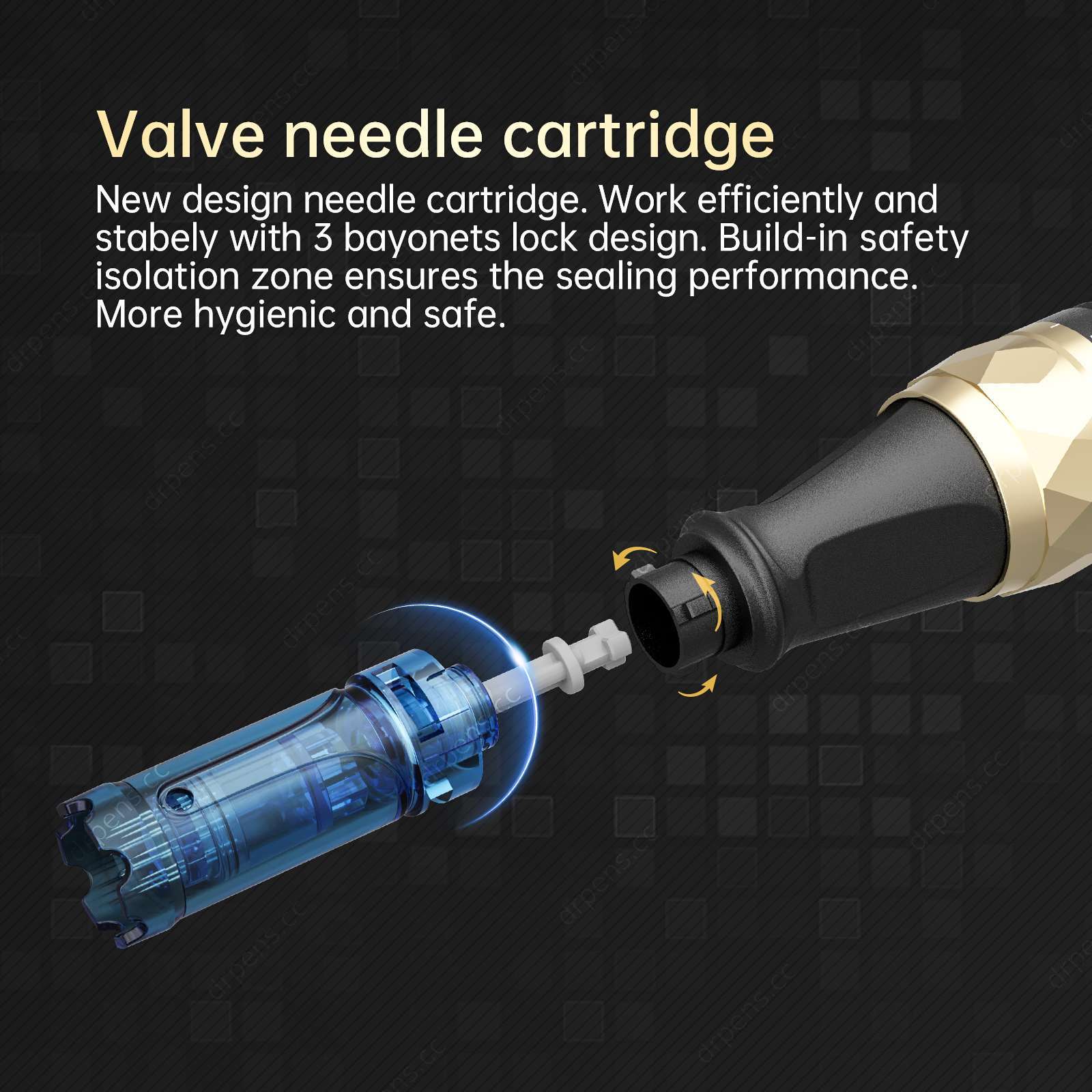
Attach the Cartridge: Carefully align the cartridge with the device's tip and gently twist or snap it into place until it is securely attached. Make sure the cartridge is firmly fixed to prevent it from falling off during use.
4. Setting the Parameters
Power On the Device: Press the power button to turn on the Dr. Pen M8S. The LED display will show the current settings.
Adjust the Speed: Use the speed adjustment buttons to set the desired rotational speed. Start with a lower speed, especially if it's your first time using the device or if you have sensitive skin. You can gradually increase the speed as your skin gets used to the treatment. The speed range is typically from a slow setting for gentle treatment to a higher speed for more intensive skin stimulation.
Set the Needle Depth: Rotate the depth adjustment dial or use the corresponding buttons to set the needle depth. For facial skin, start with a shallow depth, such as 0.5 - 1mm, and adjust according to your skin's tolerance and the treatment requirements. The needle depth can usually be adjusted from 0 - 2.5mm.
5. Microneedling Treatment
Hold the Device Correctly: Grasp the Dr. Pen M8S with a comfortable grip, ensuring that the needle cartridge is perpendicular to your skin surface.
Start the Treatment: Begin by gently placing the needle cartridge on your skin and moving the device in slow, overlapping, and controlled strokes. Move in a linear pattern, such as horizontally, vertically, or diagonally across the treatment area. For example, start from the center of your forehead and move the device outwards towards the temples. Avoid applying excessive pressure; let the device's weight and the needles' movement do the work.
Treat Different Areas: Move on to other areas of your face, such as the cheeks, chin, and around the eyes (be extra cautious around the delicate eye area, using a lower speed and shallower needle depth). Make sure to cover all the areas you want to treat evenly.
6. Post - Treatment Care
Remove the Cartridge: After completing the treatment, turn off the Dr. Pen M8S and carefully remove the used needle cartridge. Dispose of it in a proper sharps container to prevent injury.
Cleanse the Skin Gently: Use a mild, alcohol - free toner or a damp, clean cloth to gently wipe away any excess blood or serum on your skin. Avoid scrubbing or using harsh products that could irritate the skin.
Apply Skincare Products: Apply a soothing serum, such as one containing hyaluronic acid or vitamin C, to help calm the skin and promote healing. Follow up with a moisturizer to lock in moisture. You may also choose to apply a sunscreen during the day to protect your skin from UV damage, as microneedled skin can be more sensitive to sunlight.
7. Cleaning and Storage
Clean the Device: Wipe the exterior of the Dr. Pen M8S with a clean, damp cloth to remove any residue. Do not immerse the device in water.

Store Properly: Keep the Dr. Pen M8S in a cool, dry place, away from direct sunlight and moisture. Store it in its original case or a protective container to prevent damage.


